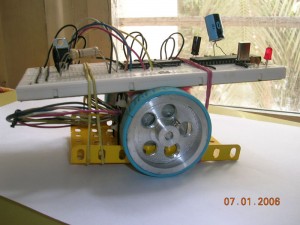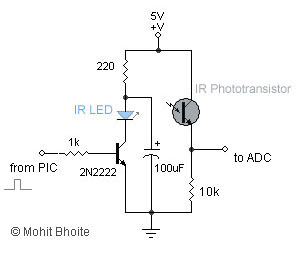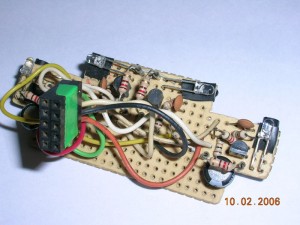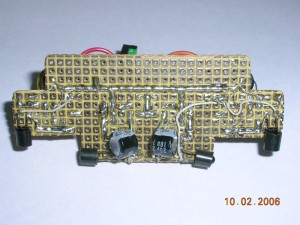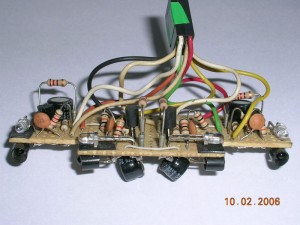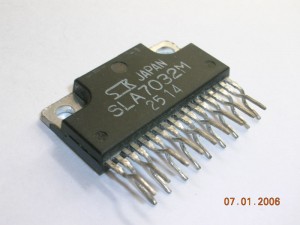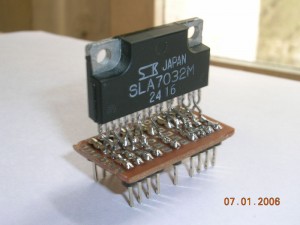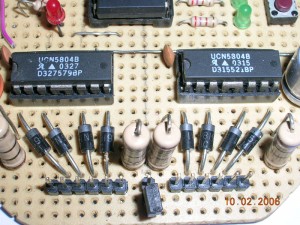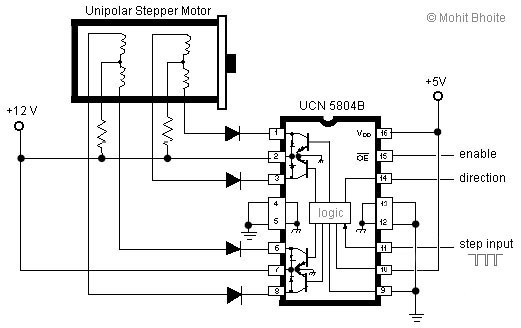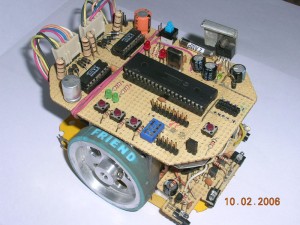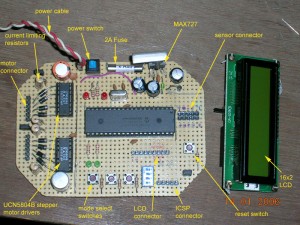Micromouse
[16 May 2006]

The thrill, glory, excitement, adrenaline rush, late nights, sore eyes, cuts, bruises, frozen gray matter, growling stomach, goose bumps, debugging, coding-recoding, learning-relearning, yelling, shouting………..this is what micromouse does to you. I experienced it all. It really gets on to you. I know I sound like a complete fanatic, but that’s just me.
I have been working on and off on this project for the last two years. With one failure already under my belt, this one was going to be my last ditch effort. Remember the time when you want to pee real hard and there’s no toilet in sight and then you wait n wait but cant hold it back no more and then you decide to let it go on a side walk? ever experienced that magical moment? That’s exactly what happened to me. Our mouse didn’t make it to the center of the maze, but did manage to fetch us a third prize for our efforts. The story goes something like this…
Not exactly a story, rather a documentation filled with experimentations and learning experiences that you might find useful. It begins with an anatomy.
Chassis
The prototype chassis consisted of nothing more than two motors held together by nylon ties and the breadboard simply mounted on top of it. It was ideal for testing out small motor driving routines. After the motors were finalized, I decided to build the final chassis. It was built using a combination of aluminum sheet and mechano base plate. The end result was very robust and flexible.
The Motors
The selection of motors was the most time consuming part of the whole project. I worked on different motors for months, trying to figure out an ideal torque to weight ratio. I am lucky to live in Mumbai, the home to the Lamington road. A place where you can find almost anything and everything related to electronics. Stepper motors are available in plenty over here but most of them are ex-stock or come out of old electronic gadgets. Nonetheless they are more than sufficient for our needs.
While choosing a stepper motor for a micromouse, one must keep a few things in mind. First, you need to look for motors with low voltages and higher current ratings. Secondly look for a Nema17 size motors, it means that they should have a width x height of 1.7 x 1.7 inches. This holds true for unipolar as well as bipolar motors.
After a 3 month long search, I narrowed down on a lovely pair of unipolar motors, although not an ideal choice, they were pretty close. Rated at 4.5Volts 450mA, these babies were just begging to be over-driven.
At lamington road, there are two popular places where you can hunt for your dream motors, Servo Electronics and Bombay Electronics, Servo being the leader in variety.
Wheels
We have a beautiful lathe machine in our college workshop. And the operator is an experienced perfectionist. So the wheels turned out to be a cake walk. The end result is yours to see. They were fabricated out of solid aluminum, a bit on the expensive side, Rs.150 each.
Recently there has been a craze to wear friendship bands all across Mumbai. The day I saw one guy wearing it, I knew I had found a ‘perfect’ match for my wheels. I mean, these bands are awesome, you simply can’t find a better ‘tyre’. They are available in all sorts of colours and cost about Rs.15 to 25 each, now beat that!
Power Supply
Our micromouse was driven by a pack of 10 AAA Ni-Cd (600mAh) cells. Maybe this was one of the first mistakes we made. We should have chosen AA size Ni-Mh cells or maybe lithium-ions. Our batteries simply drained out in a matter of minutes.
But on the other hand I was using a MAX727 switch mode regulator with a peak efficiency of 90%. It proved to be a far better option than a 7805.
The Brain
I have always felt at home while using PIC microcontrollers. PIC 18F452 is a very powerful chip and is supported by Microchip’s C18 C compiler. So there were no second thoughts when it came to choosing the brain. Micromouse demands a lot of processing power, a good onboard ADC and lot of multiprocessing tasks (good set of timers), this PIC has got it all. Although there is no free running ADC mode, the actual conversion time is really small, somewhere around 13us.
Many of the mice that I see here in India are based around ATMEL microcontrollers. I never used them myself, so can’t talk more on that. But after reading a few encouraging posts on local forums, I have begun to think that maybe I should give atmels a try, maybe in my forthcoming projects? For now, PICs rock!
18F452 fact sheet
- Flash Memory : 32k
- RAM : 1.5k
- EEPROM : 256bytes
- Max clock frequency : 40Mhz (10×4)
- PWM channels : 2
- 10 bit ADC channels : 8
- Timers : 4
- I2C,SPI,USART,PSP : yes
Sensors
I decided to use side-looking sensors to measure the distance from the wall and to detect their absence/presence. Compared to the top-down looking arrangement, the side-looking arrangement is harder to implement, but on the brighter side, it makes the whole design compact >> higher speeds.
I knew that the sensors were going to be the most critical of all the systems in this micromouse. The whole fate of the project relied on them. There are three popular methods of distance measurement, use of readymade distance measuring modules (Sharp’s GP2D120), use of IR led-phototransistor pair or using visible red led-phototransistor pair. (ultrasonics can also be used, but are severely limited by their slow sampling rates) Sharp’s modules are expensive and using visible red LEDs required modulation, so I eventually settled down on using IR led-phototransistor pair.
There are a variety of sensors available in the local market today, choosing the right one is a daunting task. I located a dealer here in Mumbai, who solely deals in IR sensors; on his recommendation I bought 4 sensor pairs for Rs.20 each. The ultra bright IR LED was enclosed in a clear 3mm plastic package while the phototransistor was enclosed in a 3mm darkened plastic (to filter out the visible light)
I used a simple circuit arrangement as shown below. Static breadboard testing results were encouraging and they gave a range of about 1cm to 9cm, which was just about enough.
To test the circuit, I connected the sensor output to one of the ADC pins of 18F452 which followed a code that subtracted the ambient light value from the readings and dumped the result on a 2-line LCD.
Everything was going smoothly, until that unfortunate but inevitable moment. ADCs are very sensitive to even the slightest of voltage fluctuations. Now imagine placing them on two electromagnetically active, current sucking monsters, ‘the stepper motors’. I had a very hard time dealing with this notorious couple. I tried spraying capacitors all around them, but no significant improvements were in sight. With the competition day at my door-step, I had no option but to move on. The only logical solution was to use two separate batteries, one for the electronics and the other for the motors. (Just good enough)
I wondered how the Japanese or the Singaporeans managed everything with a single battery. I guess it’s all about designing a good PCB (placing the digital and analog grounds miles away from each other). Ok, so I didn’t get it right the first time, but hey, there’s always a next time, right?
The final sensor arrangement looks something like this:
LCD
LCD is an extremely handy debugging tool. Microchip’s C18 compiler has inbuilt LCD libraries; you have to be a fool not to use them. I built a pluggable module out of a 16×2 LCD that has a contrast-setting pot and a backlight switch soldered on to the back.
I used the LCD for two main purposes:
I wrote a small routine that displayed all the sensor readings continuously/triggered, on the LCD. So that I could observe and note the readings as I manually moved the mouse through the maze.
A second routine allowed me to set the number of steps required to travel a distance of one cell, or turn by 90/180 degrees. Using three switches (to increment, decrement and select the number of steps}, I was able to accurately determine and set newer values on the mouse itself, instead of re-programming the chip all the time.
Heres a sample code for the ADC routines:
[cc lang=”c” tab_size=”4″]
void read_sidesensors(void)
{
siderightled=0; // initially both IR LEDs are turned off
sideleftled=0;
OpenADC( ADC_FOSC_64 & ADC_RIGHT_JUST & ADC_8ANA_0REF,
ADC_CH0 & ADC_CH1 & ADC_INT_OFF );
Delay10TCYx( 5 ); // Delay for 50 T cycles
//Read side right sensor value//
SetChanADC( ADC_CH0 );
ConvertADC( ); // Start conversion
while( BusyADC ( ) ); // Wait for completion of ADC
ambientright = ReadADC( ); // Read ambient value with LED OFF
siderightled=1; // turn on the IR LED
Delay10TCYx( 6 ); // wait for LED to glow fully
ConvertADC( ); // Start conversion
while( BusyADC( ) ); // Wait for completion of ADC
rightirvalue=ReadADC( ); // Read value with LED turned ON
siderightled=0; // turn off the LED
rightvalue=rightirvalue-ambientright; // calculate the ‘clean’ value
//Read side left sensor value//
SetChanADC( ADC_CH1 );
ConvertADC(); // Start conversion
while( BusyADC( ) ); // Wait for completion of ADC
ambientleft = ReadADC( ); // Read ambient value with LED OFF
sideleftled=1; // turn on the IR LED
Delay10TCYx( 6 ); // wait for LED to glow fully
ConvertADC( ); // Start conversion
while( BusyADC( ) ); // Wait for completion of ADC
leftirvalue=ReadADC( ); // Read value with LED turned ON
sideleftled=0; // turn off the LED
CloseADC( );
leftvalue=leftirvalue-ambientleft; // calculate the ‘clean’ value
//Calculate their difference//
difference = rightvalue-leftvalue;
return;
}
//Displays the ADC result on to the LCD display//
void display_sidesensors(void)
{
OpenXLCD( FOUR_BIT & LINES_5X7 ); //configure LCD
while( BusyXLCD() );
putrsXLCD(“Side: “);
while( BusyXLCD( ) );
itoa(leftvalue,string1 ); //converts the ADC int value into a string
putsXLCD(string1); //Display the left ADC value on the LCD
while( BusyXLCD( ) );
putrsXLCD(” “);
while( BusyXLCD( ) );
itoa(rightvalue,string2 ); //converts the ADC int value into a string
putsXLCD(string2); //Display the right ADC value on the LCD
while( BusyXLCD( ) );
return;
}
[/cc]
Motor Drivers
To get the maximum performance out of any stepper motors, you need to overdrive them, that is, increasing the supply voltage while limiting the current to the rated levels. To overdrive my motors, I supplied a voltage of 12 volts (rating was 4.5Volts) and limited the current to the rated 0.45Amps. Current chopping is an ideal way to do this. I had used UCN5804 uni-polar driver chip, from Allegro Micro, in my earlier failed attempt of building a micromouse. These chips have an inbuilt translator and driver but no current chopping facility. So I turned my attention in search of some fancy current chopping chips. A quick search revealed SLA7832 as an ideal candidate.It seemed that this chip had got it all, except for the translator. After a long frustrating search at lamington road, I finally managed to locate a shop which had box full of such chips. (Bought two of them for Rs.200 each)
These chips are very difficult to test (“difficult”— a complete understatement). They are not meant for bread-boarding at all, so I had to make an adapter for them. After hours and days of testing, I simply couldn’t get them working. I tried every possible circuit arrangement, but no result. I seriously believe that I was duped. At Rs.200 per chip, they must have been the duplicators delight.
So after the “pain in the a**” realization, I returned to my left-overs, the UCN5804s. With no current chopping at hands, I had to follow the old school method of using resistors to limit the current. Calculations revealed that I would need somewhere around 10ohms rated at 5watts!
The Software
Life has been good to me ever since I switched over to C from assembly. Coding felt just like a cool breeze through my hair. But coding for micromouse on the other hand, turned out to be turbulent. Extreme, I love that.
I soon realized how unpolished my coding skills were, I guess, being an electronics engineer, the college never really encouraged programming at higher levels. So I had to turn to my friend, Sachin, a programming wizard. After long evenings talking over Gtalk (he lived 1329 Kms away in Chennai), Sachin soon came up with an elegantly written maze solving micromouse simulator that ran on Linux. Visit his site to know more about it.
I still had to manage the major chunk of the software that dealt with multitasking of motor driving routines, ADC conversions, mapping, turns, etc.
The algorithm goes something like this:
Initialization
A timer is initialized that ticks at regular intervals.(changing the tick time period changes the speed of the motors)
At each tick, an interrupt routine is executed.
The interrupt routine consists of several sub-routines that take care of:
Generating steps for the stepper motors
{
Generate 20us pulse for right and left stepper motors.
If required skip a step of the particular motor to align the robot.
Count the number of steps (distance traveled) and call mapping function after reaching the center of each cell.
}
Reading the sensors
{
Read the sensors one at a time with the IR led kept off (ambient light)
Read the sensors one at a time with the IR led kept on
Subtract the two readings to get a clean (almost clean) distance value.
Calculate the difference between right and left sensor
{
If mouse is too close to the right wall then skip a step for left motor
If mouse is too close to the left wall then skip a step for right motor
Else no skipping
}
}
Mapping and storing the wall information
{
Note: this part of the code still remains undeveloped; on the day of the competition we simply followed a depth first search algorithm. I wanted to utilize Sachin’s simulator code but the time was against me.
}
Right and Left turns
180 degree turns
LCD routines to display ADC values
The algorithm is very crude. It has desperation written all over it. But that is exactly what happens in a ‘compressed’ learning phase. I know I got miles to cover before I make it to the center.
Thanks to:
- Sachin Surendran: for the constant encouragement, healthy criticisms and the wonderful micromouse simulator. (also for his promise to fund this project someday)
- Akshay Joshi: My team mate, for all the equipments that he provided/bought and the early morning phone calls.
- Ronak Vasa: My other team mate, for the brainstorming coding sessions and for his ‘precious’ PIC microcontrollers.
- Mr. Narkar: our college workshop incharge, for fabricating the beautiful pair of wheels.
- Google: for the wonderful Gtalk.
- Ashish Bhat: for proving that a world class micromouse can indeed be built using locally available (sometimes imported) components. His site can be found here.
And to the IIT Techfest team for pulling off awesome technical festivals, year after year.
Conclusion:
You can never really explain the excitement of building robots. Micromouse is way up in this category. If there’s anything that I would like to tell you, it’s this: “If you wish to build a micromouse, start right now!”
Further information:
Microchip: Home to the PIC microcontrollers
http://micromouse.cannock.ac.uk/index.htm : The best place to get started.
http://www.np.edu.sg/alpha/nbk/ : Ng Beng Kiat’s web site.
also refer to my links page.
Bombay Electronics
13-B, Shamrao Vitthal Marg,
Off Lamington Road, Grant Road (E), Mumbai:400007
Tel:(Off) 3885654, (Res) (022) 28366374
Servo Electronics
5, Motibai Bhuvan, Ground Floor,
3A Proctor Road, Grant Road (E),
Mumbai: 400007
Tel: (022) 56346573, 23836380
email: servopa@hotmail.com
Cirkit Electronics
Drug House Bldg, 54-B, Proctor Road, Mumbai 400007
cirkit@vsnl.com
www.cirkitelectro.com
2387 7777
2380 0888
fax: 2387 9355