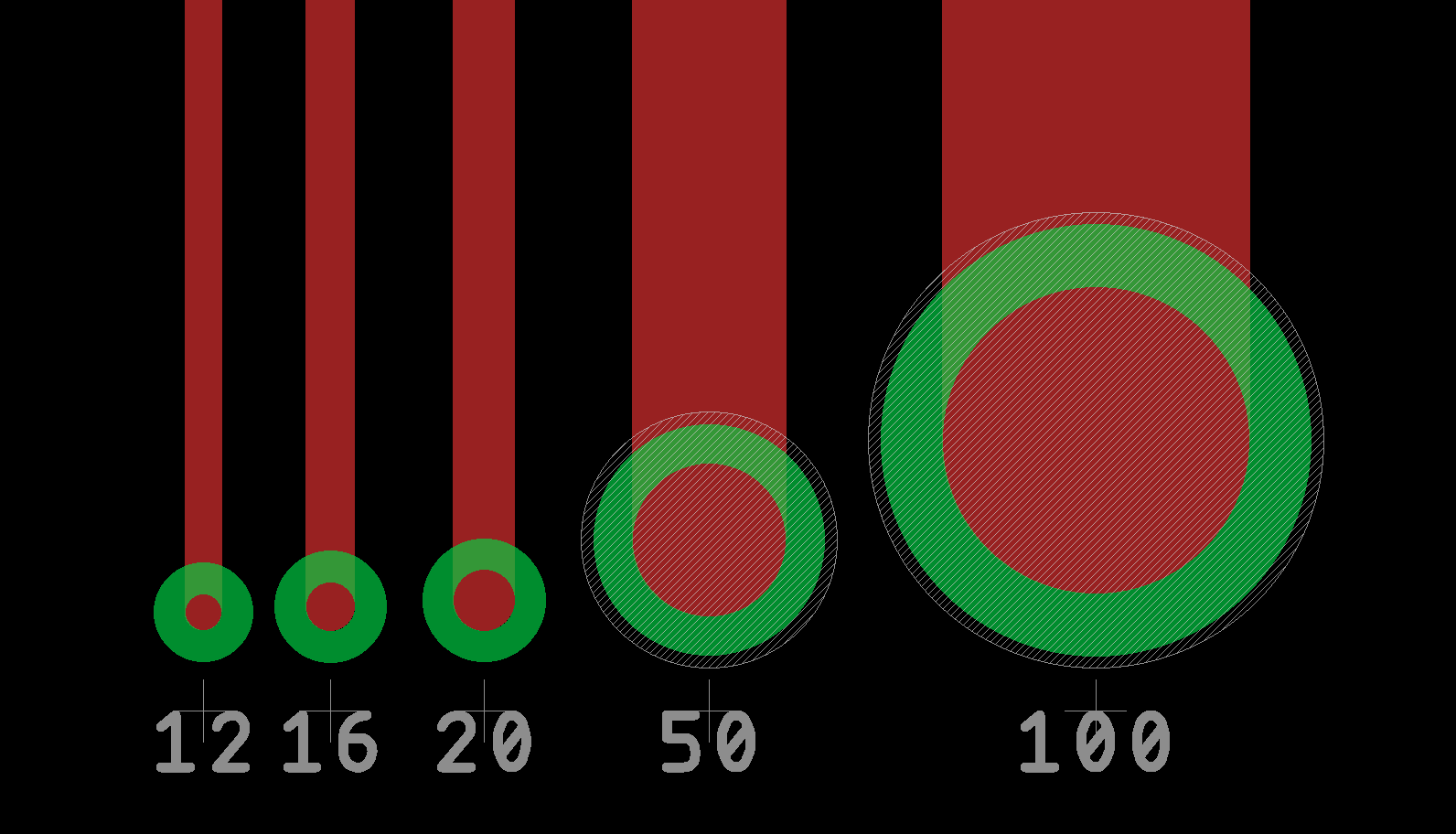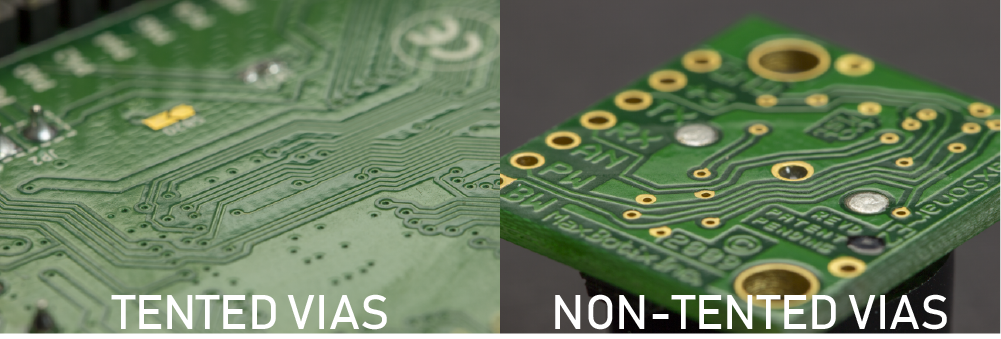
If you were to choose Eagle’s default DRC (Design Rule Checking) settings, you’ll end up with non-tented vias. In order for the solder mask to be applied over the vias, you’ll need to make a small change in your DRC file. Below you can see that with the default DRC settings, all the vias have a solder mask around them.
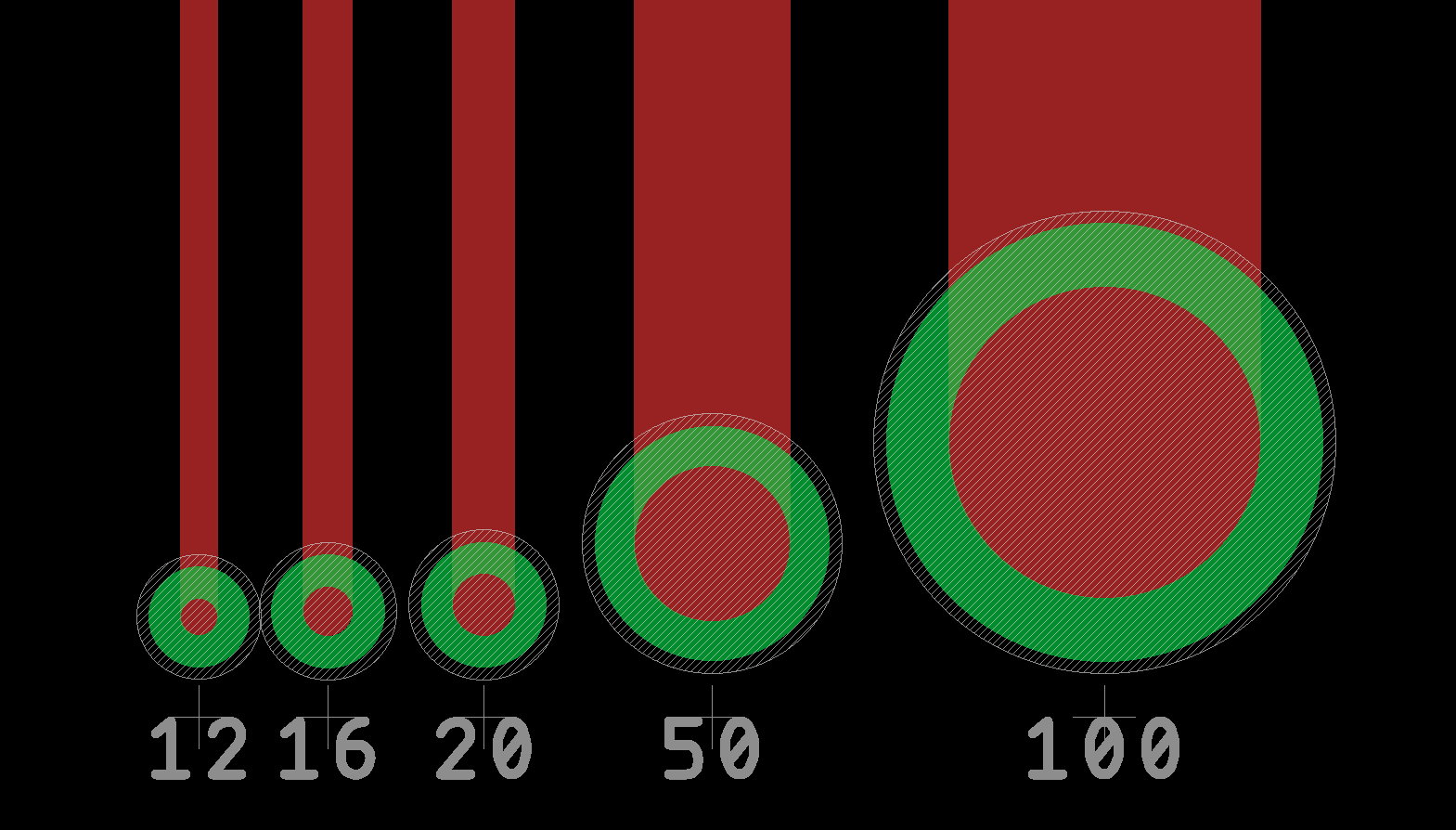
Open your DRC file by either clicking on the DRC icon or by choosing it from Tools>DRC. Select the Masks subsection. Here you’ll find the Limit setting. Change this to the drill diameter of your via. I usually set it to 20mils so that all vias with drill holes equal to or less than 20mils will be covered with solder mask. Anything bigger than 20mils will have a solder mask applied to them.
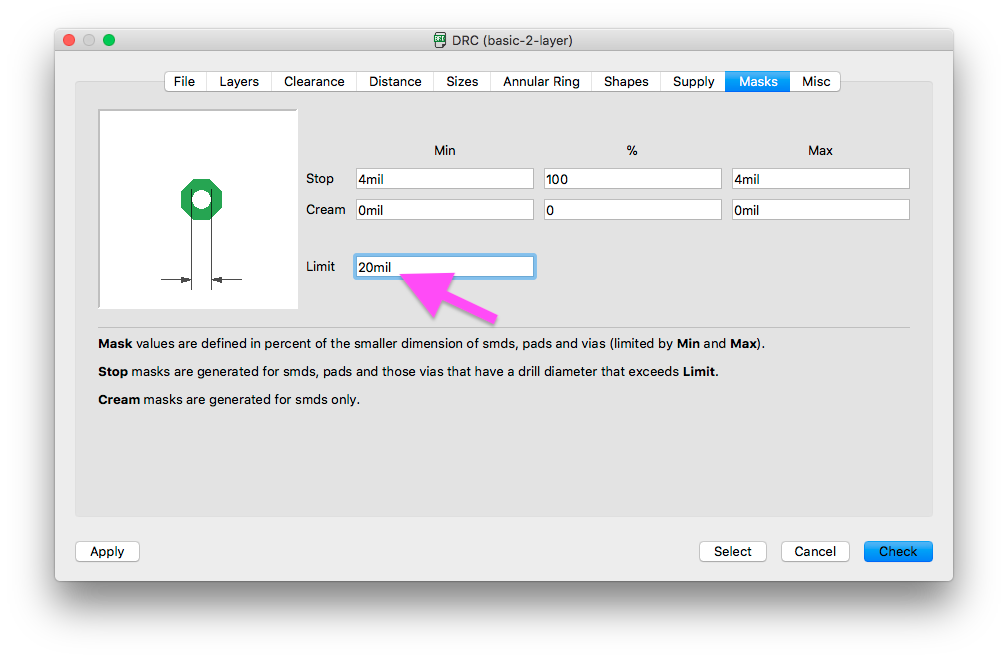
Below you can see that the drill holes with diameter 20 mils and below are tinted and the bigger ones have solder mask applied around them.